The Whole Child Consultation
Dear families,
The world is a constantly changing place, and at Crowcroft Park we continually reflect upon the education that we provide for our children. We have recently reviewed our approaches to The Whole Child curriculum, which includes ‘Relationships & Health Education’ and ‘Personal, Social, Health & Economic Education’. It is our intention to launch a new curriculum in September 2025 that will prepare our children well for their future lives in the adolescent and adult world.
We have already provided you with a letter with a translated link (8 languages) to our The Whole Child overview.
The consultation period will run from Friday 25th April to Friday 27th June 2025.
There are a variety of ways in which you can feedback to us and we will also hold some workshops that you can join.
We now provide you with the following documents:
| THE WHOLE CHILD | This details all of our different approaches that come under The Whole Child and tells you how you can find out more about the actual lessons. |
The Whole Child Policy |
This is our formal policy that explains our rationale for the choices we have made as well as the statutory (legal) guidance. |
| PSHE Education | This document is provided by The PSHE Association. We are aware that families sometimes feel concerned about the content of PSHE: this document clearly explains why it’s important. | Handling complex issues safely in the PSHE classroom | This document, provided by The PSHE Association, forms the basis of our teacher training for PSHE. |
| PROJECT EVOLVE | This document details the individual lessons covered in our online safety sessions. | ||
We look forward to hearing your views on our reviewed curriculum and to launching it with the children in September.
Best Regards
Mrs J Francis
Headteacher